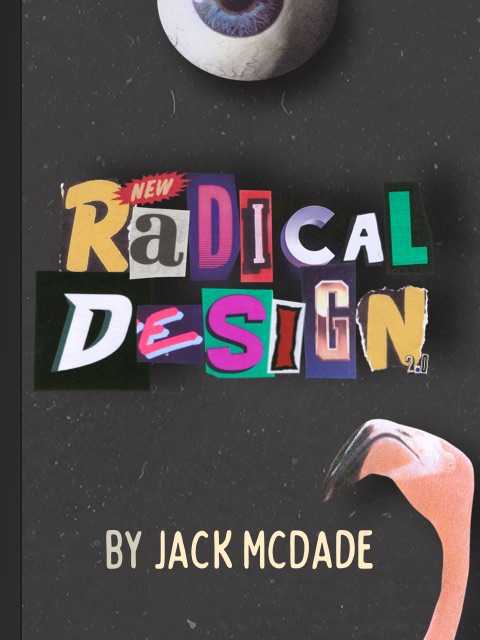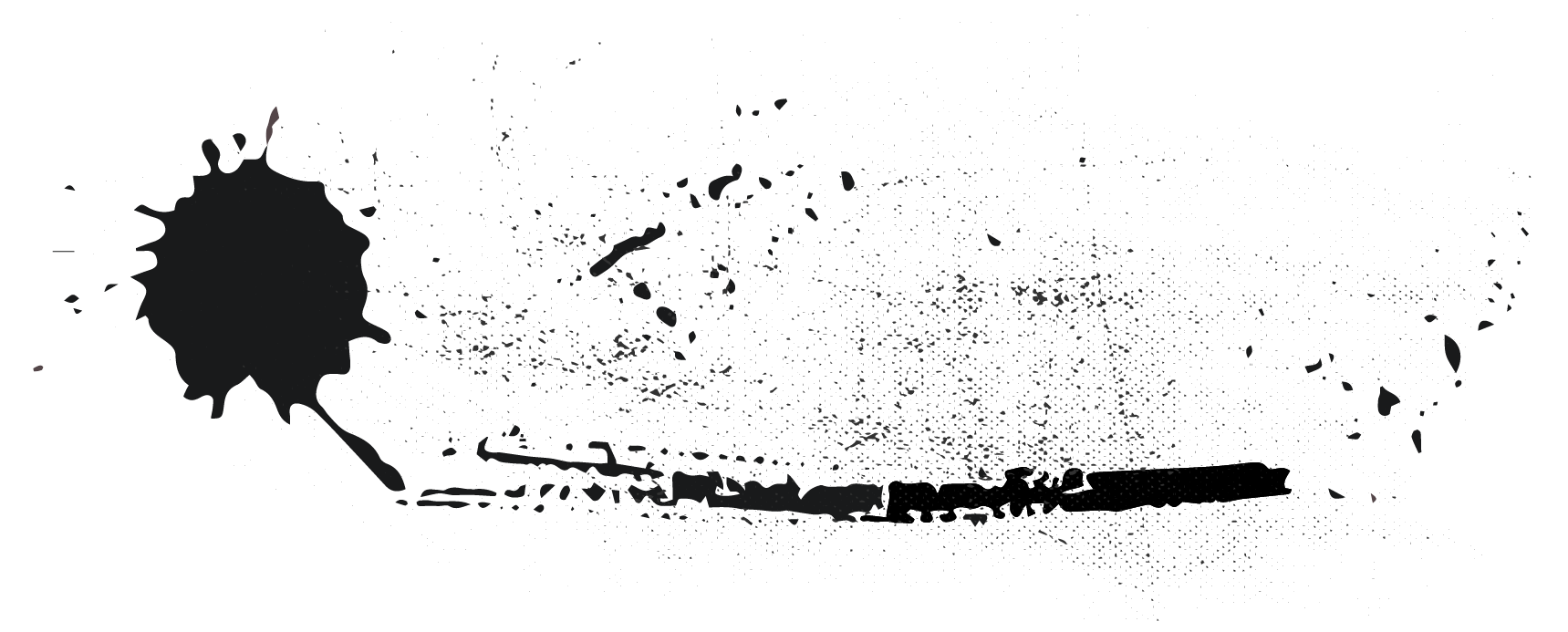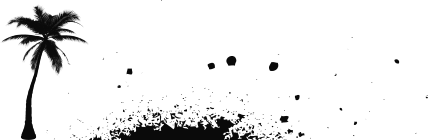Automated Conversion
We recommend using the following command to convert from a single to multi-site installation:
php please multisiteManual Conversion
If you wish to better understand how to manually convert from a single to multi-site installation, the steps are as follows.
Enable Multisite Config
First, enable multisite in your config/statamic/system.php:
'multisite' => true,Adding New Sites
Next, you can add new sites through the control panel at /cp/sites, or directly in your resources/sites.yaml file:
default: name: First Site url: / locale: en_USsecond: name: Second Site url: /second/ locale: en_USBy default, the first site handle is named default, but feel free to rename it. This handle will be used below.
Update Default Site Content
Now you'll need to update your default site content file & folder structure, so that Statamic knows where to find it, now that you've enabled multi-site.
- For each collection:
- Move all entries into a directory named after your default site's handle. (eg.
content/collections/blog/*.mdintocontent/collections/blog/default/*.md) - Add a
sitesarray to the collection's yaml file with each site you want the entries to be available in.
- Move all entries into a directory named after your default site's handle. (eg.
- For each tree structure:
- Take the
rootandtreevariables, and move them in a file in a subdirectory named after your default site's handle. (eg.content/trees/navigation/pages.yamltocontent/trees/navigation/default/pages.yaml) - Add a
sitesarray to the root structure's yaml file with each site you want the structure to be available in.
- Take the
- For each global set:
- Take the values inside the
dataarray, and move them to the top level in a file in a subdirectory named after the default site's handle. (eg.content/globals/pages.yamltocontent/globals/default/pages.yaml) - Add a
sitesarray to the root global's yaml file with each site you want the global to be available in.
- Take the values inside the
At this point, your content will be available in the default site. You will need to localize each piece of content by following the steps in its respective documentation.
Note: If you don't add the sites to the respective container files, the site selector will not be visible in the control panel.
Clear The Cache
Finally, clear your cache!
php artisan cache:clear