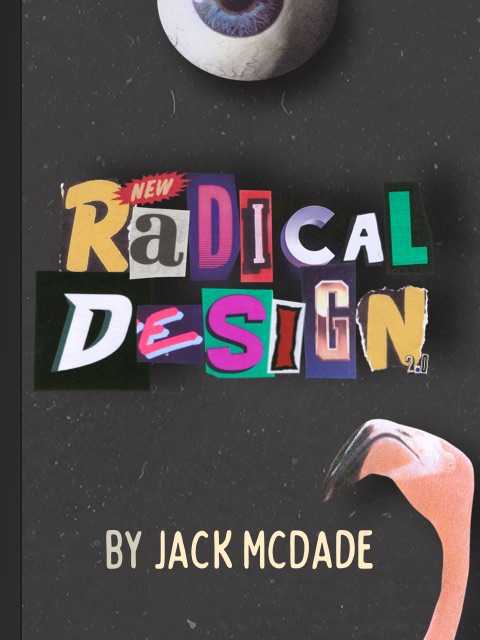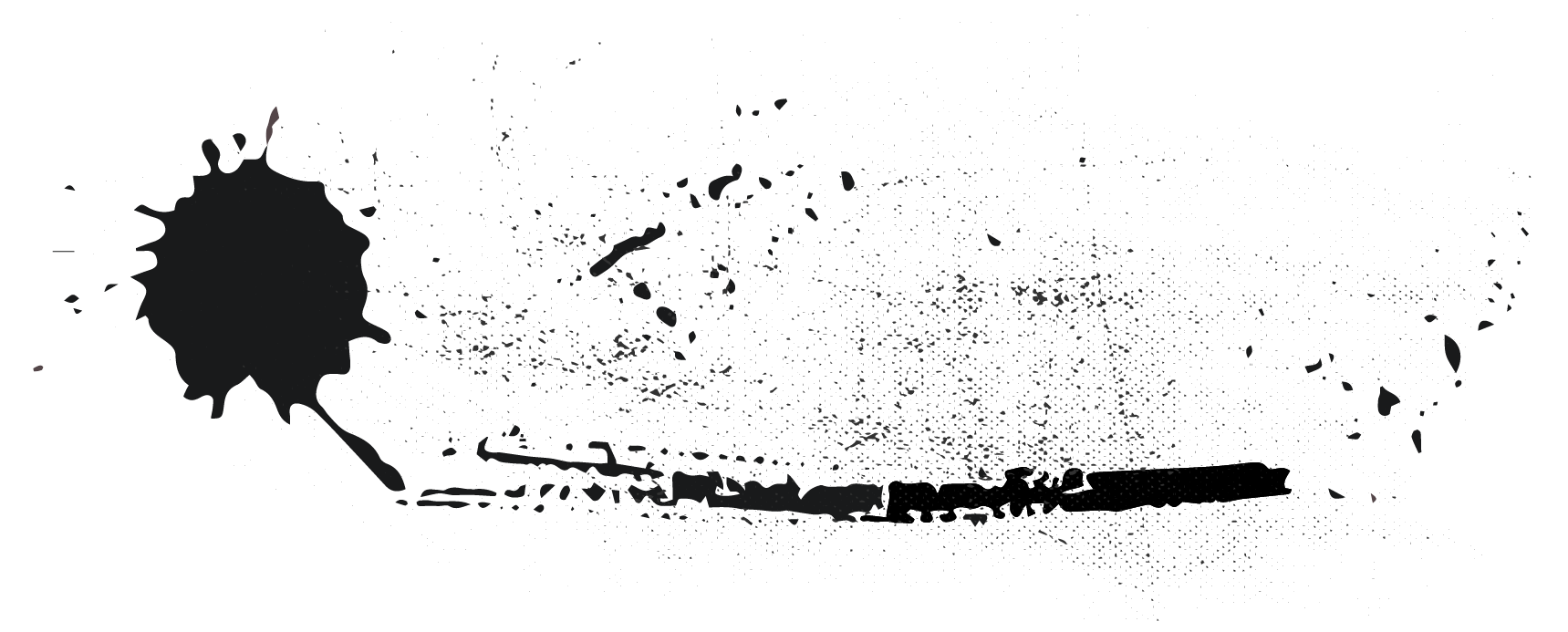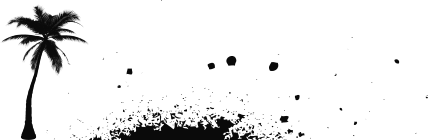Overview
All site requests are handled by Statamic unless you create your own Laravel routes. Here are the ways Statamic defines URLs.
Content Routes
Collection entries and taxonomy terms can have their own URLs as defined by their own flexible route patterns in their respective configuration areas.
Statamic Routes
Statamic provides a Route::statamic() method to do all the CMS "magic" for you, like injecting data (globals and system variables, for example), fetching the view, layout, and so on.
Route::statamic('uri', 'view', ['foo' => 'bar']);{{ myglobal }} // globals are available{{ foo }} // barThe first argument is the URI, the second is the name of the template, and the third is an optional array of additional data.
When the template is the same as the URI, you can provide the one argument and Statamic will fall back to use the URI as the template:
Route::statamic('my-page'); // Implies 'my-page'Route::statamic('/my-page'); // Implies 'my-page'Route::statamic('/foo/bar'); // Implies 'foo.bar'In addition to accepting an array, the third parameter also accepts a closure. This can be helpful when you need to do some kind of logic before returning your data.
Route::statamic('uri', 'view', function () { $bar = gatherDataExpensively(); return ['foo' => $bar];});Parameters
You may use wildcard parameters in your routes. This allows you to match multiple URLs with the same route.
Route::statamic('things/{thing}', 'things.show');The parameter values will be available in your templates. For example, if you visited /things/foo:
{{ thing }}fooLayout
When using Route::statamic(), Statamic will automatically inject the selected view into the default layout. You can customize which layout is used by adding a layout to the route data.
Route::statamic('uri', 'view', ['layout' => 'custom']);Content Type Headers
You can control the content type headers by setting 'content_type' => '{content_type}'. To make your life easier we also support a few shorthand syntaxes for the most common content types. Nobody wants to memorize this stuff, ourselves included.
| Shorthand | Resolves to |
|---|---|
json |
application/json |
xml |
text/xml |
atom |
application/atom+xml (ensures utf8 charset) |
Redirects
Creating redirects can be done in your routes/web.php using native Laravel Route methods:
Route::redirect('/here', '/there');Route::redirect('/here', '/there', 301);Route::permanentRedirect('/here', '/there');More details on the Laravel docs.
Laravel Routes
You can also configure regular Laravel routes much like you would in a regular Laravel application in routes/web.php. You can use closures, point to a controller, and so on. This is standard Laravel stuff and the standard Laravel docs apply.
If you're using Static Caching, make sure to add Statamic's Cache middleware to any Laravel routes so they get static-ly cached.
Route::get('/thingy', function () { // ...})->middleware(\Statamic\StaticCaching\Middleware\Cache::class);Error Pages
Whenever an error is encountered, a view will be rendered based on the status code. It will look for the view in resources/views/errors/{status_code}.antlers.html.
You can use a custom layout for errors by creating a resources/views/errors/layout.antlers.html view.
Statamic will automatically render 404 pages for any unhandled routes.
For 5xx errors (e.g. 500, 503, etc) only the template will be rendered. It will not be injected into a layout.
Disable Statamic Routes
If you want to defer everything to explicit Laravel routes (perhaps you're using Statamic as a headless CMS or API), you can disable this behavior by setting in config/statamic/routes.php.
// Lemme do it my way'enabled' => false,