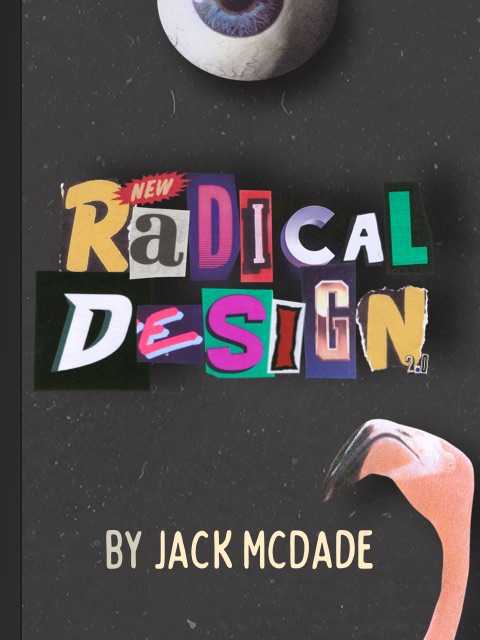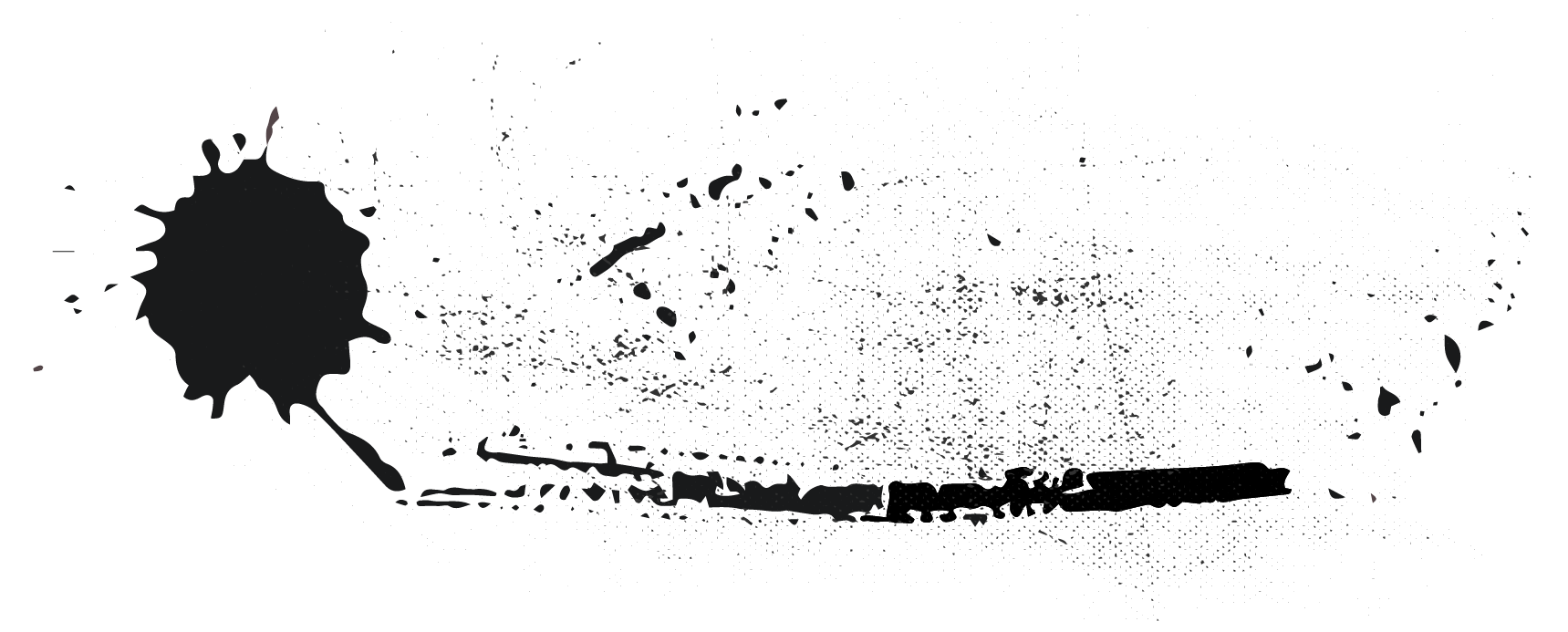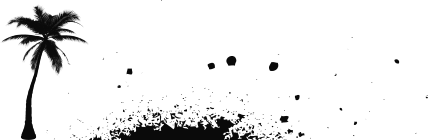The Stache
Purpose: Replace the traditional database
Instead of using a relational database like MySQL as a storage system, Statamic aggregates the data in your content files into an efficient, index-based system and stores it in Laravel's application cache. We call this the "stache", and we like to make mustache jokes about it.
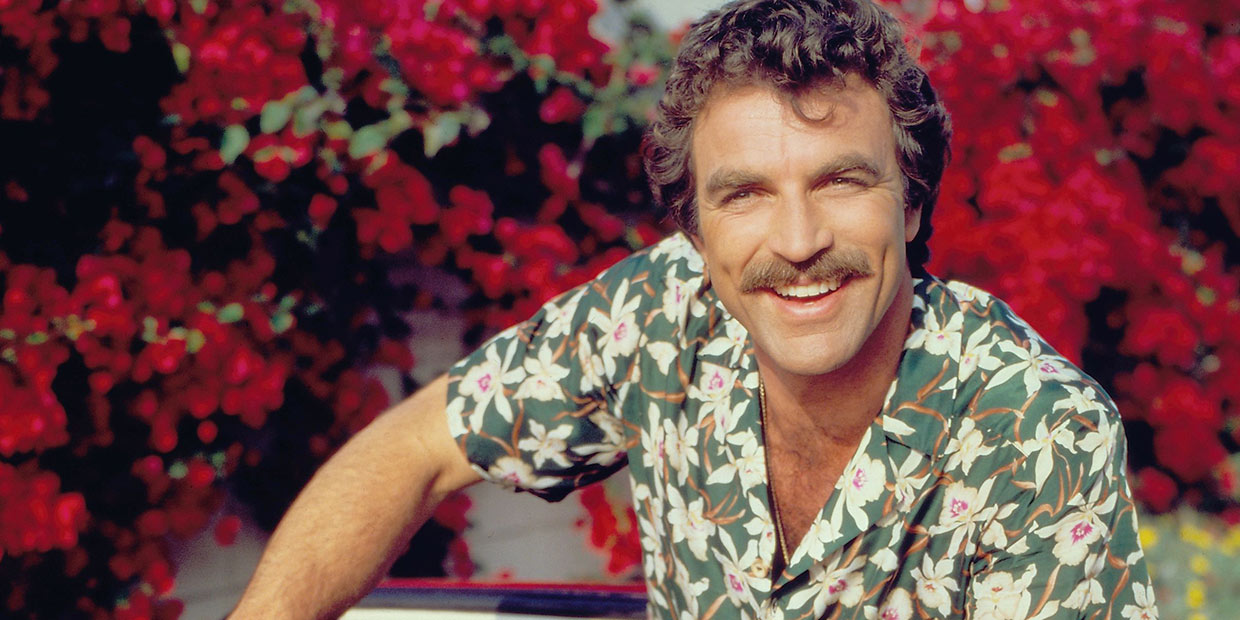
The stache is ephemeral and can be blown away and rebuilt from scratch at any time without losing data. This is most often done when content or settings change, or when updates are deployed to a production server.
The CLI has commands to clear, warm, and refresh (clear and then immediately warm) the stache.
php please stache:clearphp please stache:warmphp please stache:refreshThe are settings you can configure to improve the performance of the stache, just like with a relational database. Learn more about the Stache and it's various settings.
You cannot disable the stache — it is critical architecture.
Application Cache
Purpose: Make site faster
The application cache is used by your site/application, third-party addons, Laravel Packages, and Statamic itself to store queries, data, and the results of resource intensive operations for pre-defined lengths of time. It uses Laravel’s Cache API.
For example, the Image Transform feature uses this cache to store all the manipulated images at their various sizes and transformations. When the arguments that generate those manipulations change, the cached images are blown away and new ones are generated and cached.
Each item inserted into the cache can optionally and automatically expire after a specified length of time.
If you want to clear the entire application cache at once, use the artisan cache:clear command.
php artisan cache:clearThe Stache is stored inside the application cache, so if you clear it, you don't need to also clear the Stache.
View Fragments
Purpose: Make a view faster
There are times when you may want to simply cache a section of an Antlers template to reduce load times for a particularly "expensive" bit of logic or content fetching. This is where the cache tag comes in.
Wrap your markup in {{ cache }} tags, specify a duration, and your site is zippy and, one might say, quite delicious once again.
{{ cache for="1 hour" }} something impressive but slow here{{ /cache }}Static Caching
Purpose: Ultimate speed at the cost of dynamic features
There is nothing faster on the web than static pages, except static pages without JavaScript and giant hero images, of course. Statamic can cache static pages and pass routing off to Apache or Nginx through reverse proxying.
Static Caching can be enabled on a per-page level, allowing you to mix and match dynamic features when needed.
This should not be confused with Static Site Generation, which is the fastest possible way to run your site, involving generating actual .html files used to serve your site, skipping PHP and the Statamic application entirely.
Learn more about Static Caching to make your sites start flying! We're talking 2ms response times here.