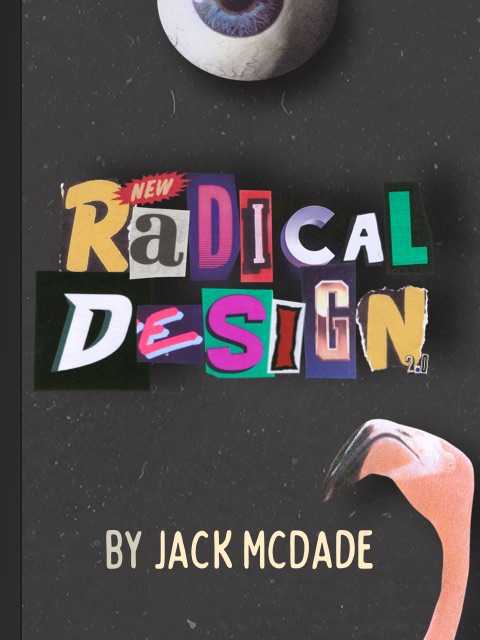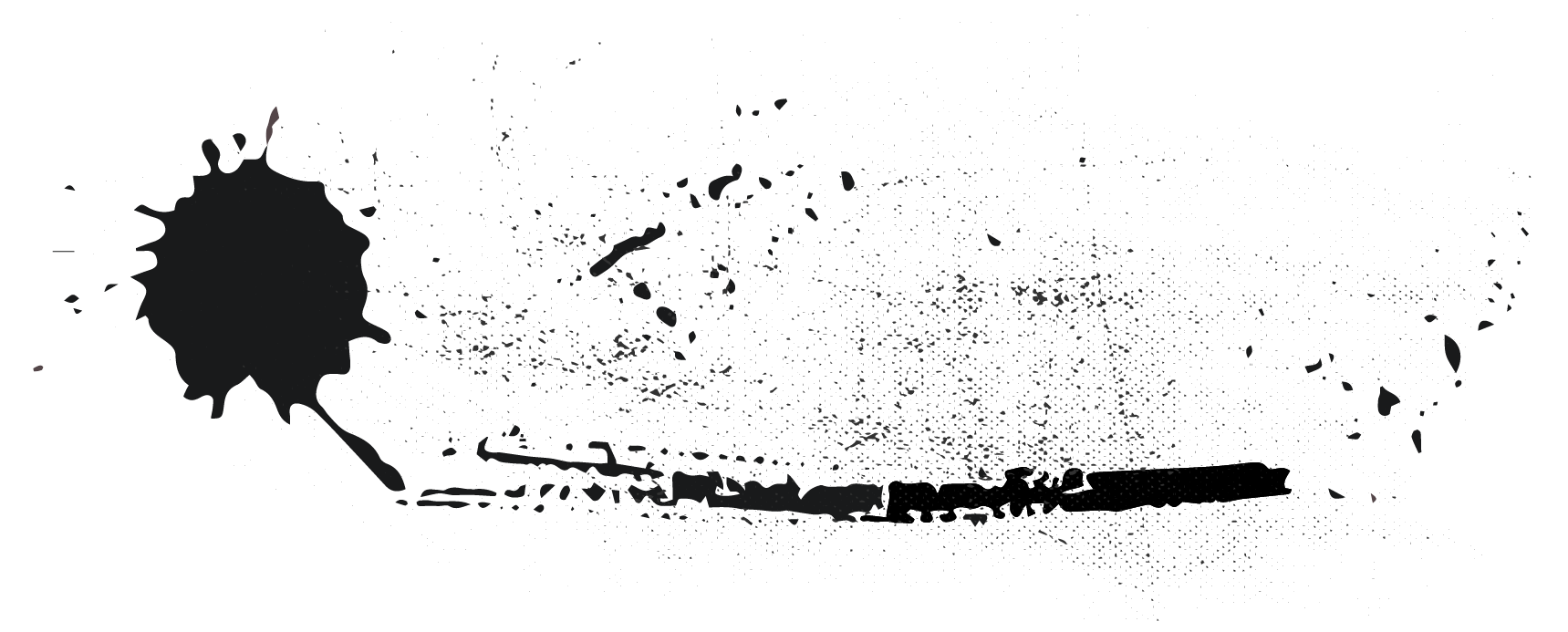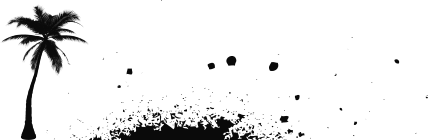To work with the with Site Repository, use the following Facade:
use Statamic\Facades\Site;Methods
| Methods | Description |
|---|---|
all() |
Get all Sites |
get($handle) |
Get Site by handle |
findByUrl($url) |
Get site by a given URL |
current() |
Returns the current site, determined by the current page URL. |
setCurrent($handle) |
Sets the current site. |
selected() |
Returns the site currently selected in the Control Panel |
setSelected($handle) |
Sets the selected site. |
default() |
Returns the "default site", which will be the first site in the sites config |
authorized() |
Returns a collection of Site objects, where the user is authorized to view the site (see Multisite Permissions). |
hasMultiple() |
Returns a boolean indicating if multiple sites are configured. |
setConfig($config) |
Accepts an array. Allows you to override the configured sites. |
Resolving the current site
When you're using the Site::current() method, sometimes the current page URL will lead to the wrong site being returned (like when using Livewire). In this case, you can use the resolveCurrentUrlUsing to check against a different URL:
// app/Providers/AppServiceProvider.php use Statamic\Facades\Site; Site::resolveCurrentUrlUsing(fn () => Livewire::originalUrl());