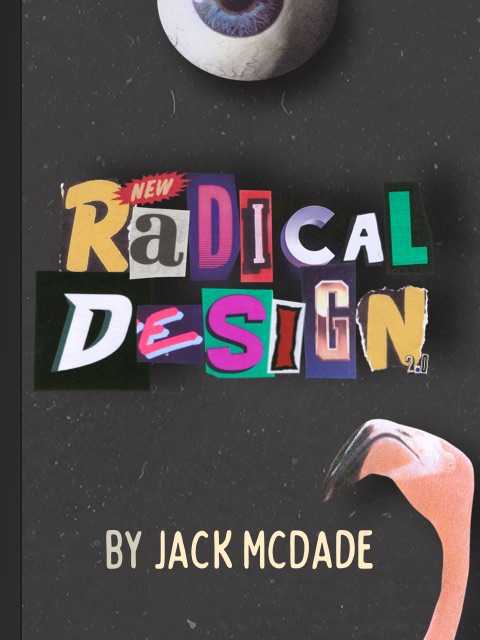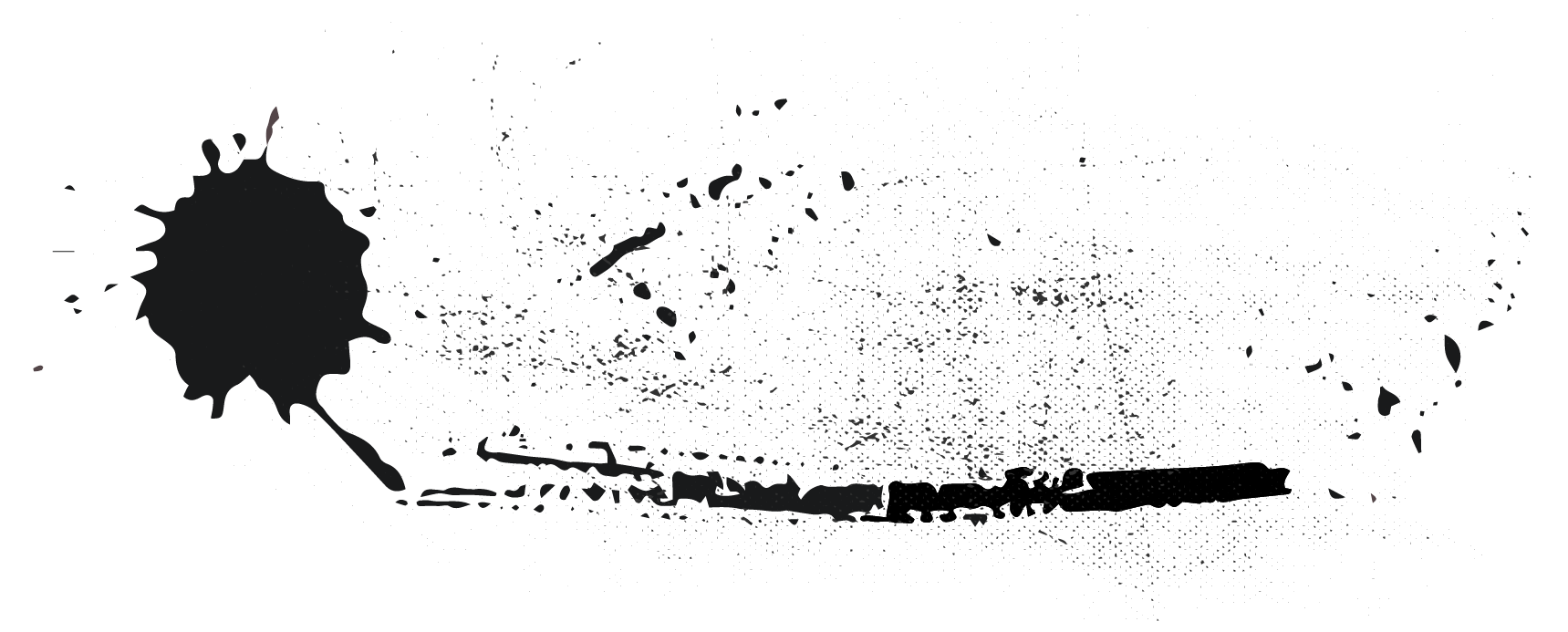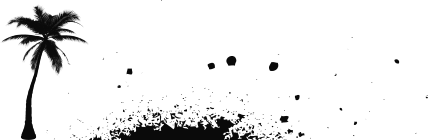Applies a timezone to a date value. Aliased as tz.
You may pass a PHP timezone value to specify a timezone.
when: 2015-01-27 11:00{{ when | format('r') }}{{ when | timezone('Australia/Sydney') | format('r') }}Tue, 27 Jan 2015 11:00:00 -0500Wed, 28 Jan 2015 03:00:00 +1100Using no parameter will simply use the timezone defined in your system settings. This is useful if your date value
already contains a timezone, and you want to display it in the system timezone.
when: Tue, 27 Jan 2015 16:00:00 +0000 # Date in UTC{{ when | timezone | format('r') }}Tue, 27 Jan 2015 11:00:00 -0500 <!-- Assuming my system timezone is America/New_York -->