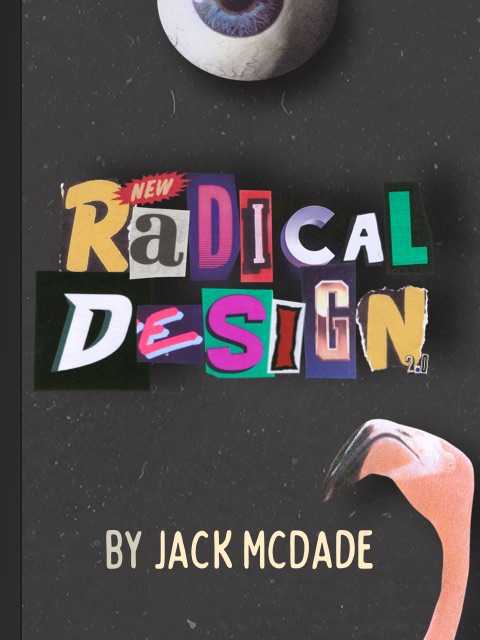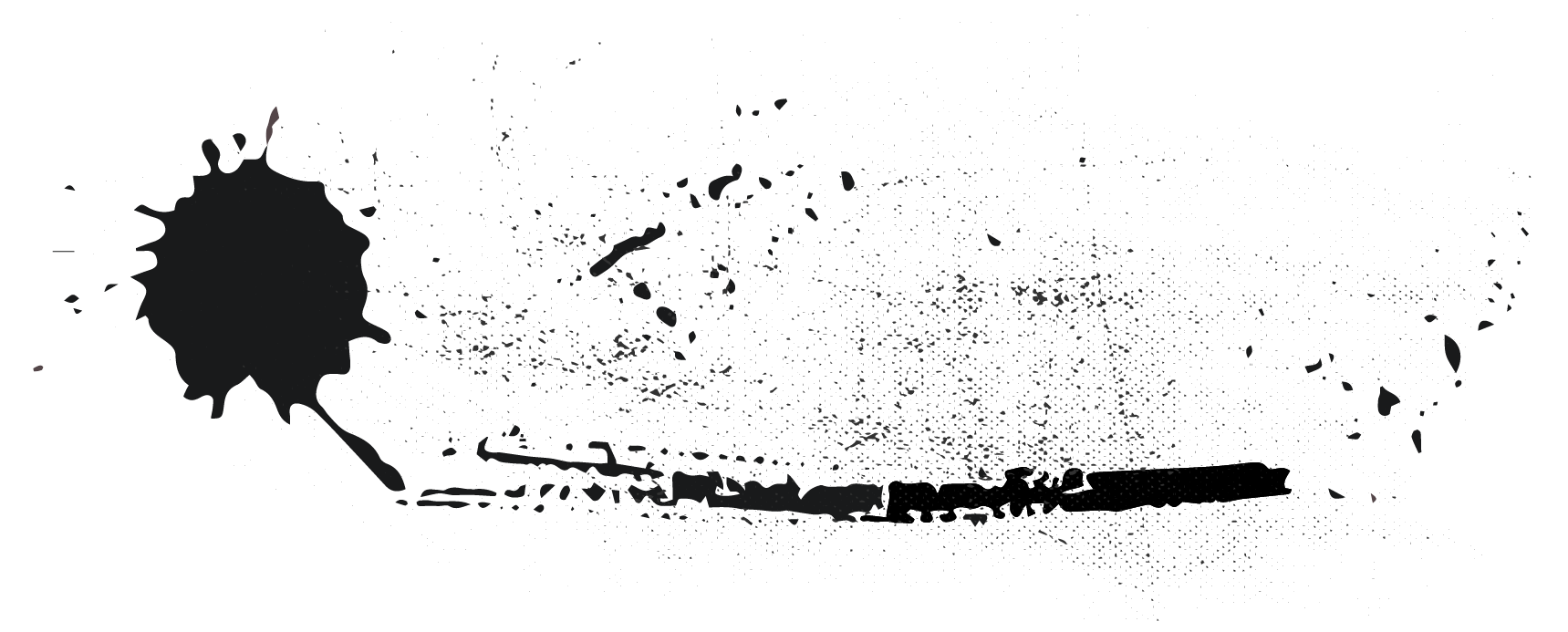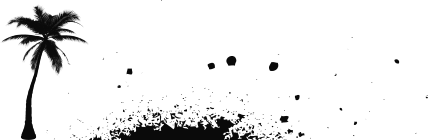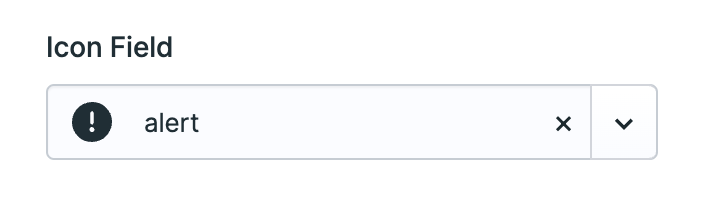
Overview
The Icon field allows you to easily select icons from the Control Panel's default list, or define the path to the directory and/or folder of your own that contains SVG icons.
It has a very minimal UI which will help streamline your Blueprints and help authors build pages faster with less clicks.
Templating
Icon fields return inline string of the selected SVG icon.
{{ icon }}<svg viewBox="0 0 24 24"><path fill="currentColor" d="M11.983 0a12.206 12.206 0 0 0-8.51 3.653A11.8 11.8 0 0 0 0 12.207C-.008 18.712 5.26 23.992 11.765 24h.249c6.678-.069 12.04-5.531 11.986-12.209C24.015 5.293 18.76.013 12.262-.003L11.983 0zM10.5 16.542a1.475 1.475 0 0 1 1.421-1.529l.028-.001h.027c.82.002 1.492.651 1.523 1.47a1.475 1.475 0 0 1-1.419 1.529l-.03.001h-.027a1.53 1.53 0 0 1-1.523-1.47zM11 12.5v-6a1 1 0 0 1 2 0v6a1 1 0 0 1-2 0z"></path></svg>Options
directory
Optionally set the path to the directory containing desired icons relative to the project’s root. Default: uses system icons.
folder
Optionally set a subdirectory contain a specific set of icons.
default
Set the default option key. Default: none.