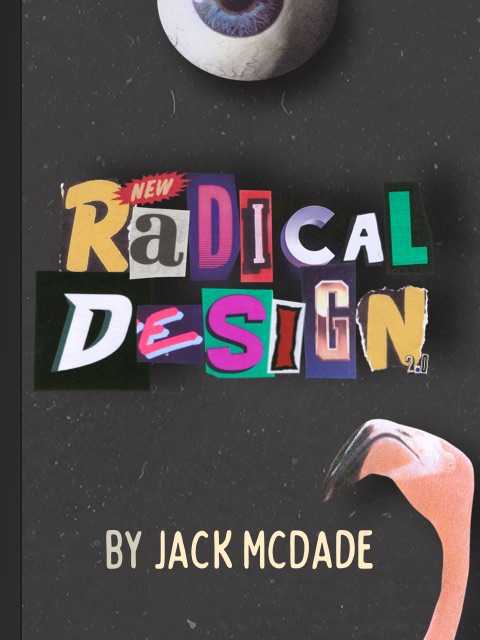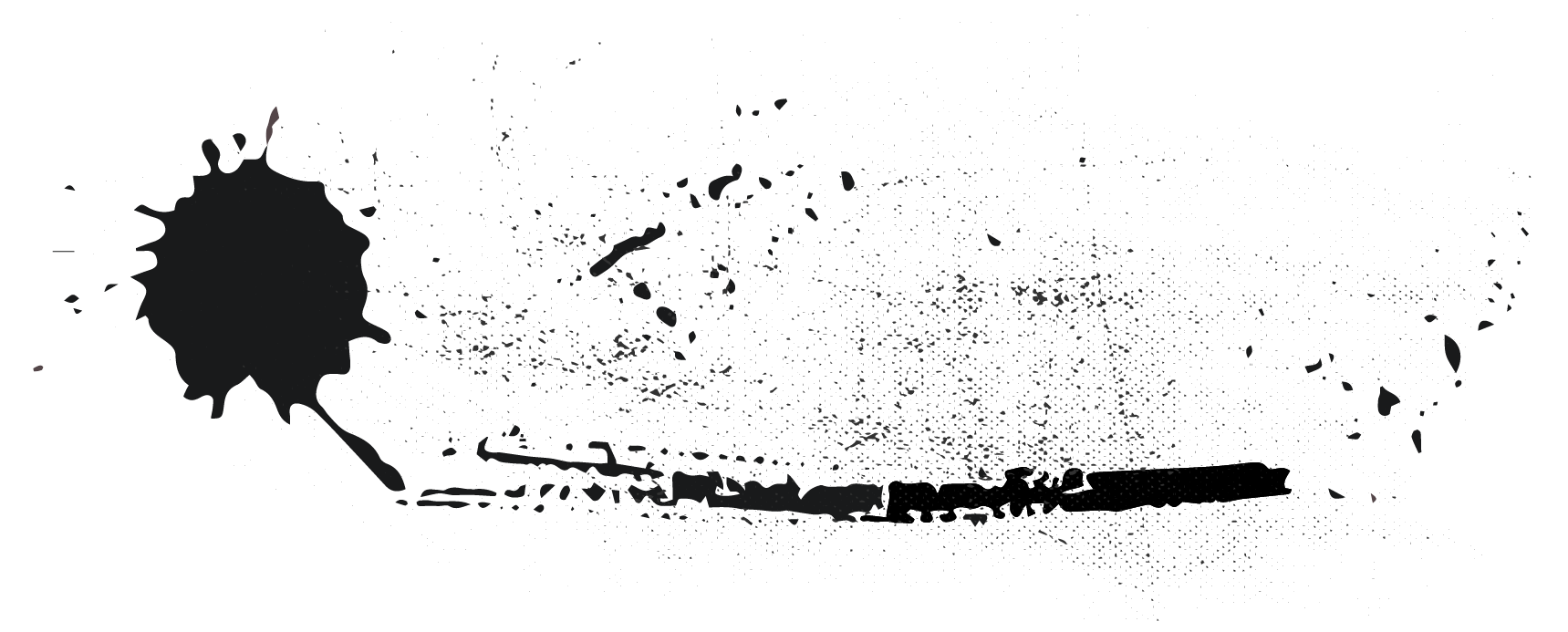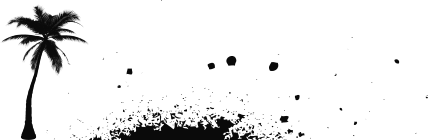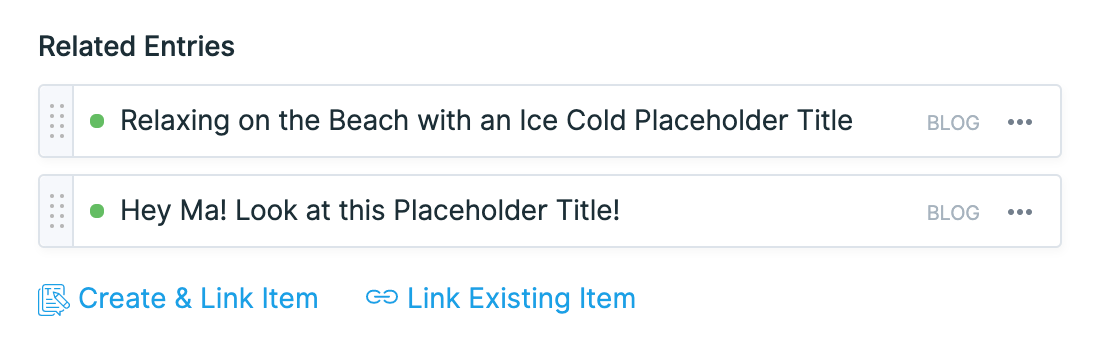
Overview
Use this fieldtype to create a one-way relationship with entries of any collection in your site. It's delightfully simple.
Watch how to build a "Related Articles" feature using the Entries Fieldtype
Data Structure
This fieldtype will store an array of ids to the selected entries. They will be augmented in your Antlers templates to give you access to each entry's data.
related_entries: - 12f9be1f-a12e-4680-b769-639d2d1f1d14 - ea48926d-bf67-4d45-9420-9627a31c37fbTemplating
Loop through the entries and do anything you want with the data.
<ul> {{ related_entries }} <li><a href="{{ url }}">{{ title }}</a></li> {{ /related_entries }}</ul><ul> <li><a href="/look-at-this">Look at This!</a></li> <li><a href="/look-at-that">Wait, Look at That!</a></li></ul>Options
collections
Configure which collections you want to allow relationships with.
max_items
The maximum number of items that may be selected. Setting this to 1 will change the UI to a dropdown.
mode
Set the UI style for this field. Can be one of 'default' (Stack Selector), 'select' (Select Dropdown) or 'typeahead' (Typeahead Field).
query_scopes
Allows you to specify a query scope which should be applied when retrieving selectable entries.
search_index
Allows you to specify a search index to be used when searching for entries.