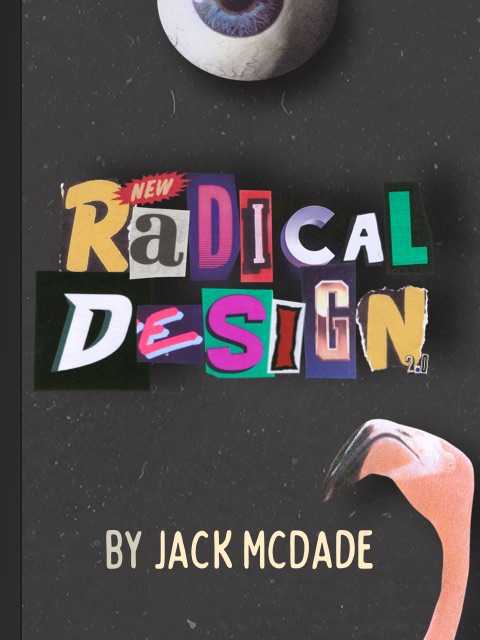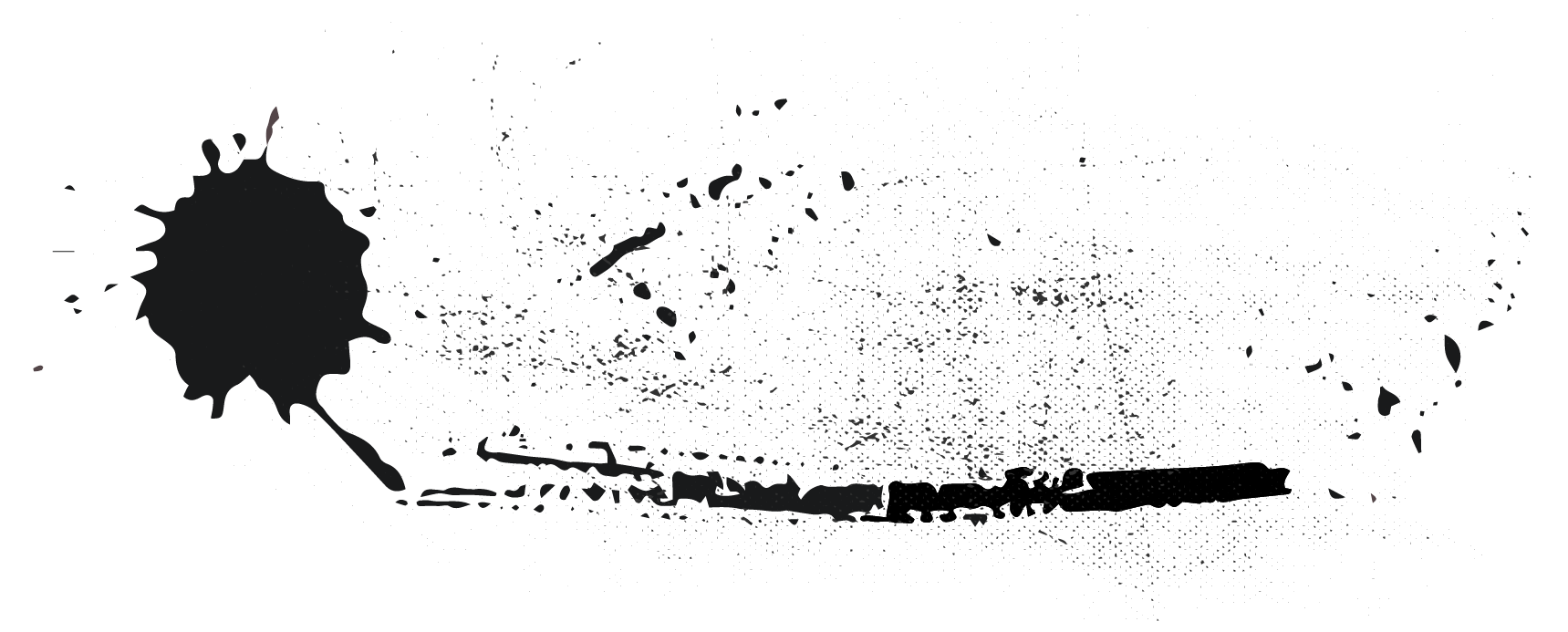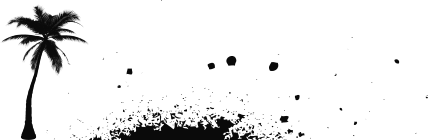When you create an addon with the php please make:addon command, Statamic will automatically scaffold the necessary files for a PHPUnit test suite:
tests/ ExampleTest.php TestCase.phpphpunit.xmlThe TestCase
The TestCase class extends Statamic’s built-in AddonTestCase which is responsible for booting your addon’s service provider, amongst other things.
Under the hood, Statamic’s AddonTestCase extends Orchestra Testbench’s TestCase class. Testbench allows you to test against a real Laravel application.
If you need to change any config settings for your test suite, like enabling Statamic Pro or configuring the REST API, add a resolveApplicationConfiguration method to your TestCase:
protected function resolveApplicationConfiguration($app){ parent::resolveApplicationConfiguration($app); $app['config']->set('statamic.editions.pro', true); $app['config']->set('statamic.api.resources', [ 'collections' => true, 'navs' => true, 'taxonomies' => true, 'assets' => true, 'globals' => true, 'forms' => true, 'users' => true, ]);}Writing Tests
All of your tests should extend your addon’s TestCase class, like so:
<?php namespace Acme\Example\Tests; use Acme\Example\Tests\TestCase; class ExampleTest extends TestCase{ /** * A basic test example. */ public function test_that_true_is_true(): void { $this->assertTrue(true); }}For more information on writing tests, please review the Laravel Testing Documentation.
The Stache
During tests, any Stache items (like entries, terms, global sets) will be saved inside your tests/__fixtures__ directory.
However, most of the time, you’ll probably want to blow away old content between test runs. To do this, you may add the PreventsSavingStacheItemsToDisk trait to your tests:
use Statamic\Testing\Concerns\PreventsSavingStacheItemsToDisk; class ExampleTest extends TestCase{ use PreventsSavingStacheItemsToDisk; // ...}Running Tests
Once you’ve written some tests, you can run them using phpunit:
./vendor/bin/phpunitYou may run a specific test by passing the --filter argument:
# Runs all tests in the CheckoutTest./vendor/bin/phpunit --filter=CheckoutTest # Runs the specific user_cant_checkout_without_payment test./vendor/bin/phpunit --filter=user_cant_checkout_without_payment # Runs all tests with checkout in their name../vendor/bin/phpunit --filter=checkoutGitHub Actions
When you’re using GitHub to store your addon’s source code, you can take advantage of GitHub Actions so your addon’s tests are run whenever you push to your repository or whenever a pull request is submitted.
Running tests on GitHub Actions (or any CI platform for that matter) saves you running the tests locally after every change and also means you can run your addon’s tests against multiple PHP & Laravel versions.
For ease of use, here’s an example GitHub Actions workflow:
name: Test Suite on: push: pull_request: jobs: php_tests: strategy: matrix: php: [8.2, 8.3] laravel: [10.*, 11.*] os: [ubuntu-latest] name: ${{ matrix.php }} - ${{ matrix.laravel }} runs-on: ${{ matrix.os }} steps: - name: Checkout code uses: actions/checkout@v1 - name: Setup PHP uses: shivammathur/setup-php@v2 with: php-version: ${{ matrix.php }} extensions: dom, curl, libxml, mbstring, zip, pcntl, pdo, sqlite, pdo_sqlite, bcmath, soap, intl, gd, exif, iconv, imagick - name: Install dependencies run: | composer require "laravel/framework:${{ matrix.laravel }}" --no-interaction --no-update composer install --no-interaction - name: Run PHPUnit run: vendor/bin/phpunit