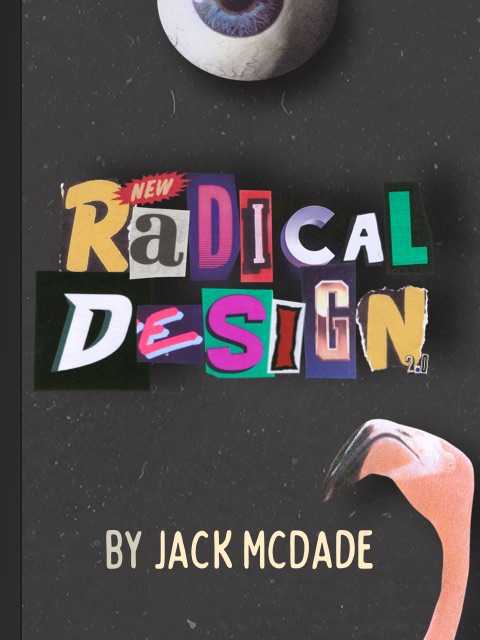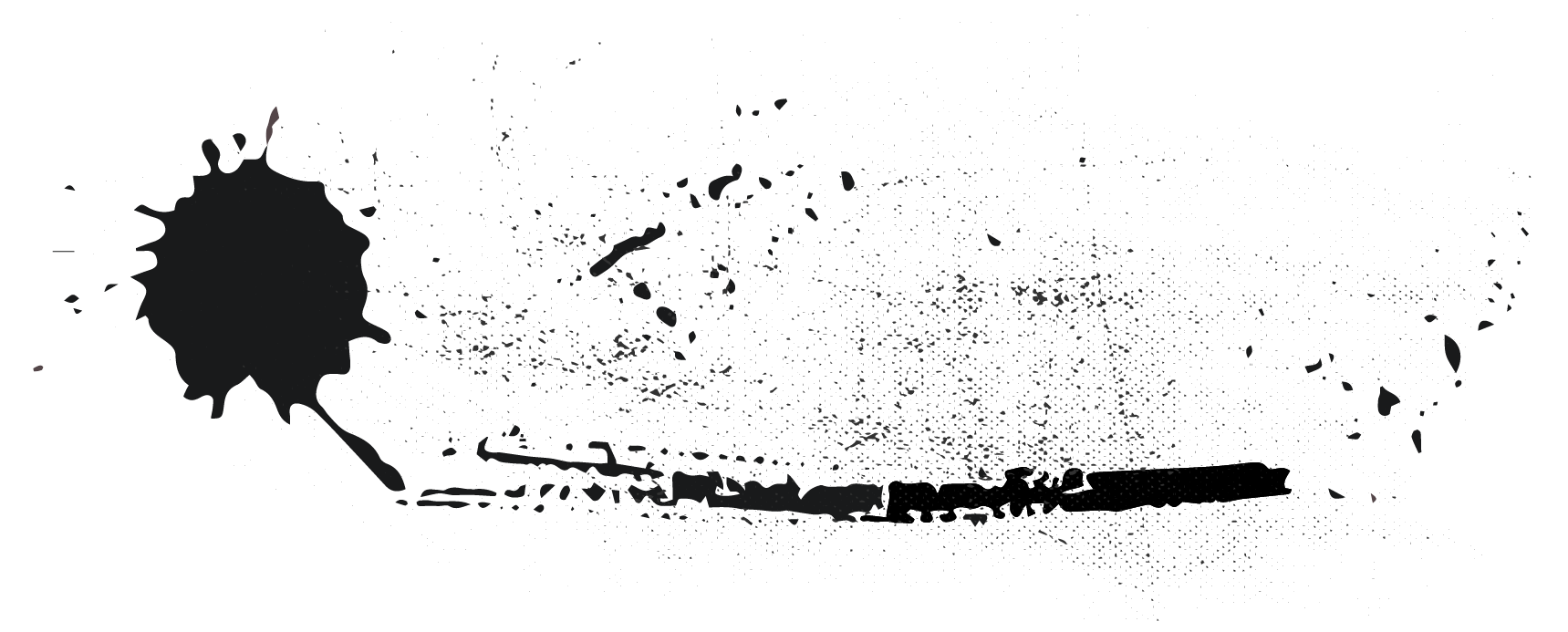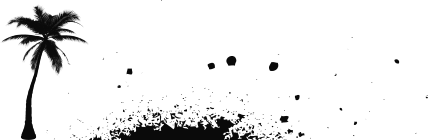Slugify Vue Component
You can use the <slugify> component to generate a slug based off another property:
<slugify :from="title" v-model="slug"> <input slot-scope="{}" :value="slug" @input="slug = $event.target.value" /></slugify>When the value of the from prop changes (ie. the title property), it will update the slug property.
If you update the slug manually (ie. by typing in the field), the component will realize, and prevent any further automatic slug generation.
If you want underscores instead of dashes, you can pass in separator="_".
JavaScript API
Basic Slugs
You may also create slugs programmatically.
Statamic.$slug.create('Hello World'); // hello-worldYou may also define the separating character:
Statamic.$slug.separatedBy('_').create('Hello World'); // hello_worldYou may use the str_slug and snake_case global methods respectively as aliases for both of these:
str_slug('Hello World'); // hello-worldsnake_case('Hello World'); // hello_worldWhen you’re within a Vue component, you may use this.$slug instead of Statamic.$slug.
More Oomph
When you need more accurate slugs, you can leverage PHP’s more powerful slug logic. By calling async, the create method will become Promise-based as it requests slugs from the server:
Statamic.$slug.async().create('Hello World').then(slug => { console.log(slug); // 'hello-world'})This is particularly useful when you need to provide the language:
Statamic.$slug.in('zh').async().separatedBy('_') .create('你好世界') .then(slug => console.log(slug)); // ni_hao_shi_jieIf you don’t provide a language, the language of the selected site in the control panel will be used.
Debouncing
If you will be calling this repeatedly, such as via user’s keystrokes, debouncing is useful to prevent excess calls to the server.
Debouncing will be automatically handled as long as you call create on the same instance:
const slugger = Statamic.$slug.async().separatedBy('_'); slugger.create('one').then(slug => console.log(slug));slugger.create('two').then(slug => console.log(slug));slugger.create('three').then(slug => console.log(slug)); // console: 'three'